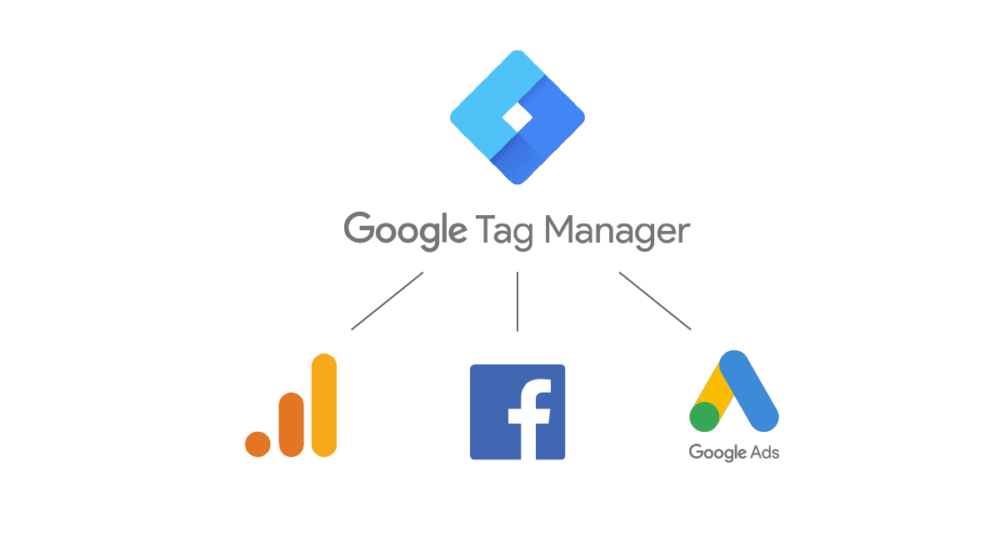1. Introduction to Google Tag Manager (GTM):
- Purpose:
- Google Tag Manager is a free tool provided by Google that simplifies the process of managing and deploying various tracking codes, known as tags, on a website.
- Functionality:
- Instead of manually inserting code snippets into the website’s source code, GTM allows marketers and website administrators to manage tags through a user-friendly interface.
2. How Google Tag Manager Works:
- Container Setup:
- Users begin by creating a GTM account and setting up a container for each website or app they want to manage.
- Container Snippet:
- GTM provides a container snippet, a small piece of code that needs to be added to the website’s HTML. This snippet loads the GTM container and facilitates tag management.
- Tag Configuration:
- Within the GTM interface, users can configure tags, triggers, and variables without directly editing the website’s code.
3. Components of Google Tag Manager:
- Tags:
- Tags are code snippets or tracking pixels that collect specific data, such as page views, form submissions, or interactions with videos. GTM supports a variety of tags, including Google Analytics, Facebook Pixel, and custom HTML tags.
- Triggers:
- Triggers define when and where tags should be fired. They specify the conditions under which a tag becomes active, such as page load, button clicks, or form submissions.
- Variables:
- Variables hold dynamic values that can be reused in tags and triggers. Examples include page URLs, click text, or user IDs.
4. Advantages of Using Google Tag Manager:
- Easy Implementation:
- GTM simplifies the process of adding and managing tags, reducing the reliance on developers for code implementation.
- Version Control:
- GTM automatically creates versions of the container, allowing users to roll back to previous configurations if needed.
- Real-time Updates:
- Changes made within GTM are reflected in real-time, eliminating the need for website redeployment.
5. Common Use Cases for Google Tag Manager:
- Tracking Conversions:
- Marketers use GTM to deploy conversion tracking tags, helping them measure the success of advertising campaigns or specific user interactions.
- Event Tracking:
- GTM can be configured to track various user interactions, such as clicks on buttons, downloads, video views, or form submissions.
- Dynamic Remarketing:
- For eCommerce sites, GTM can deploy tags for dynamic remarketing, enabling personalized ads based on users’ browsing behavior.
6. Integration with Google Analytics:
- Seamless Integration:
- GTM integrates seamlessly with Google Analytics, allowing users to deploy the Google Analytics tag without modifying the website’s code.
- Enhanced E-commerce Tracking:
- GTM supports the implementation of enhanced e-commerce tracking in Google Analytics, providing detailed insights into user behavior during the shopping process.
7. Debugging and Troubleshooting in Google Tag Manager:
- Preview Mode:
- GTM’s Preview Mode allows users to test and debug tags before publishing changes to the live website.
- Error Console:
- The error console within GTM provides information about any issues with tags, triggers, or variables, aiding in troubleshooting.
8. Security and Permissions:
- User Permissions:
- GTM allows users to set different levels of permissions, ensuring that only authorized individuals can make changes to the container.
- Built-in Security Features:
- GTM has built-in security features, such as the ability to control who can publish changes and the option to enable two-factor authentication.
9. Best Practices for Google Tag Manager Implementation:
- Organized Naming Conventions:
- Adopting a clear and organized naming convention for tags, triggers, and variables helps streamline management.
- Documentation:
- Maintaining documentation within GTM, such as descriptions and explanations for each tag, assists in collaboration and troubleshooting.
- Regular Audits:
- Conducting regular audits of the GTM container ensures that tags are functioning correctly and that the setup aligns with tracking goals.
10. Advanced Features and Customization:
- Data Layer Implementation:
- Advanced users can leverage the data layer, a JavaScript object, to pass custom data between the website and GTM, enhancing tracking capabilities.
- Custom JavaScript:
- GTM supports custom HTML, CSS, and JavaScript, providing flexibility for implementing custom tracking solutions.
11. Limitations and Considerations:
- Container Size:
- Large and complex websites may experience limitations in terms of container size, potentially impacting performance.
- Dependency on JavaScript:
- GTM relies on JavaScript, so users need to ensure that their audience has JavaScript enabled for accurate tracking.
12. Future Developments and Updates:
- Google Tag Manager 360:
- Google Tag Manager 360 is a premium version that offers additional features, including increased data processing limits and dedicated support.
- Continued Integration Enhancements:
- Google regularly updates GTM, introducing new features and improving existing ones to meet evolving tracking and analytics needs.
Google Tag Manager serves as a powerful tool for marketers, web analysts, and developers by providing a centralized and user-friendly platform for managing website tracking. Its flexibility, ease of use, and integration capabilities make it an integral part of the digital marketing toolkit, allowing businesses to collect valuable data and make informed decisions based on user interactions with their online properties.