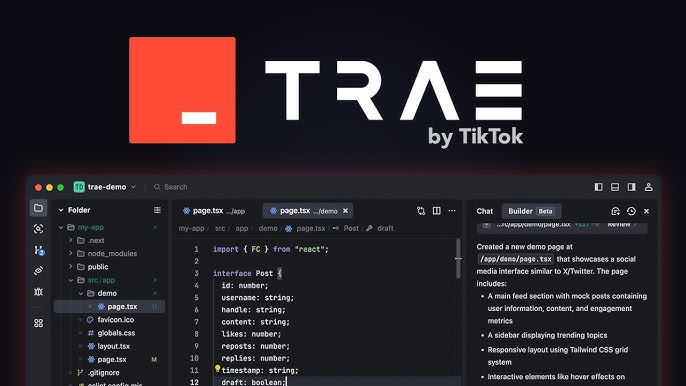In the landscape of modern programming, AI-assisted tools are revolutionizing the way developers create, optimize, and debug code. One such innovative tool is Trae, an integrated development environment (IDE) launched by ByteDance and specifically designed for Chinese developers. This free IDE leverages advanced AI models such as Claude 3.5 and GPT-4o, offering a unique experience that combines efficiency, accessibility, and native Chinese language support.
Key Features of Trae
Trae stands out for its versatility and productivity-focused approach, providing advanced features that make it an indispensable tool for both beginners and experienced developers. Below, we explore its main features:
Intelligent Code Generation and Optimization
Trae allows users to generate code snippets using natural language inputs. Additionally, it offers optimization suggestions to improve the performance and structure of the code.
Builder Mode
This feature enables users to build projects from scratch. By describing the project requirements, Trae automatically generates complete code that can be adjusted according to the user’s needs.
Chat Mode
Developers can ask programming-related questions or report issues through a chat interface, receiving accurate responses and suggestions from the AI model.
Webview Function
Ideal for web development, this tool allows users to preview web pages directly within the IDE, streamlining the debugging process for design and functionality issues.
Contextual Reference
Trae can analyze code blocks, files, or entire projects to provide specific recommendations based on the context.
Native Chinese Interface
With full Chinese language support, Trae is designed to meet the linguistic and cultural needs of Chinese developers, enhancing usability and user experience.
Installation and Setup
To start using Trae, developers need to follow these steps:
Download and Installation
- Visit Trae’s official website to download the client.
- Once installed, select the interface language (Chinese is recommended) and choose the preferred visual theme.
Registration and Access
Sign up and log into the platform to gain free access to the integrated AI models.
Basic Usage of Trae
Interaction Modes
Trae offers two primary interaction modes tailored to different needs:
Builder Mode
- Describe the project requirements (e.g., “Create an image compression tool”).
- Trae will automatically generate the necessary code.
- The user will be guided step by step from creation to the completion of the project.
Chat Mode
- Enter specific questions or code requirements in the chat box.
- If an error is encountered, paste the error message into the chat.
- Trae will provide a detailed analysis and solution.
Code Generation and Optimization
- Code Generation: In Builder Mode, describe the desired functionality, and Trae will generate code based on the description.
- Optimization: In Chat Mode, request improvements for a code snippet, and Trae will provide both the original and optimized versions.
Debugging and Webview
For web projects, the Webview function allows users to see how a page will appear directly within the IDE. If issues arise, describe them in the chat for specific solutions.
Project Management
Trae simplifies handling complex projects by allowing references to code blocks, files, or entire projects. This enables precise suggestions and efficient problem-solving.
Limitations and Recommendations
Although Trae is a powerful tool, some limitations should be considered:
Lack of External Link Access
Trae cannot directly read resources hosted on external servers. Ensure that all necessary resources are available locally.
Virtual Environments
For languages such as Python, it is recommended to manually create a virtual environment before using Builder Mode.
Comparison with Other Tools
Trae positions itself as an independent IDE client, similar to tools like Cursor and Windsurf. However, its integration with advanced models such as Claude 3.5 and GPT-4o gives it a high programming capability, making it a top choice for developers seeking an agile and efficient experience.
Trae is more than just an IDE—it is an AI-powered programming assistant that transforms the way developers work. With features such as code generation and optimization, project management support, and a native Chinese interface, Trae emerges as an essential tool for developers of all levels. Its ability to simplify complex tasks and enhance productivity makes it a worthwhile option to explore.
With its focus on innovation and advanced support, Trae demonstrates that the future of programming is firmly tied to artificial intelligence.