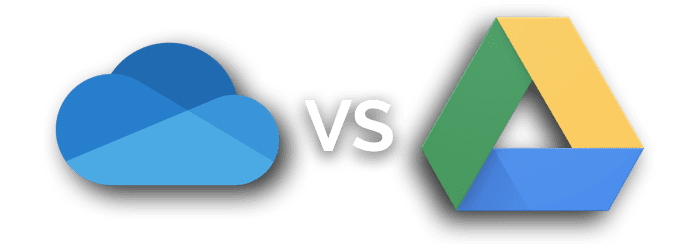In today’s digital world, cloud storage solutions are indispensable. They allow us to store and access files from anywhere in the world, on any device. Two of the most popular cloud storage services are Google Drive and OneDrive. While both tools offer similar functionalities, they also come with distinct features, advantages, and disadvantages. If you are pondering which service to choose for your cloud storage needs, this comprehensive comparison of Google Drive vs. OneDrive will provide the insights you need.
The Basics of Cloud Storage
Cloud storage is a service that allows users to store data on remote servers accessed via the internet, rather than on local storage devices. This approach offers numerous benefits, including cost savings, flexible storage options, and the ability to easily share information.
With cloud storage, you can access your files from any computer or mobile device, making it a convenient option for both work and personal use. However, choosing the right cloud storage service is crucial, as different platforms cater to varying needs and preferences.
What is Google Drive?
Google Drive is a widely-used cloud storage solution developed by Google, designed for individuals and businesses alike. It allows users to store various types of files, create and edit documents online, and collaborate with others in real-time.
To use Google Drive, all you need is a Google account and access to a computer or mobile device. Once you have those, you can seamlessly integrate it into your workflow.
Key Features of Google Drive
Here are some of the most notable features of Google Drive:
- Document Creation: Create documents in various formats, including spreadsheets and word processing files, directly within the platform.
- Collaborative Editing: Share documents with other users for real-time collaboration on the same file.
- Cross-Device Access: Access your files from any mobile device, making it easy to retrieve important documents on the go.
- Commenting: Add comments to files for clarification or suggestions without altering the main text.
- Large File Sharing: Share large files without hassle, allowing for easy distribution of media.
- Shared Drives: Create shared drives that belong to teams or projects, where multiple users can store and manage files collectively.
- Offline Access: Work on documents even without internet access. Changes will sync automatically when you reconnect.
- Revision History: View and restore previous versions of a document, which is helpful if you accidentally delete important information.
For those seeking to enhance collaborative tools within their teams, exploring Google Drive’s features is essential.
Advantages of Google Drive
Now that we’ve established what Google Drive is, let’s delve into its advantages over OneDrive:
- Generous Free Storage: Google Drive offers 15 GB of free cloud storage, while OneDrive only provides 5 GB. If you need more space, both services offer paid plans with additional storage.
- Cost-Effective Storage Options: Google Drive’s pricing structure, through Google One, allows for shared storage across various Google tools, such as Drive and Photos, making it a more affordable option for those requiring larger storage capacities.
- Efficient Search Functionality: Google Drive features an intuitive search engine that suggests files as you type, streamlining the process of finding specific documents.
- Universal Offline Access: Google Drive allows offline access on all its plans, while OneDrive only provides this feature in certain premium plans.
- User-Friendly Interface: The intuitive interface of Google Drive makes it easy for anyone to navigate, even if they lack technical skills.
What is OneDrive?
OneDrive is Microsoft’s cloud storage solution that debuted in 2009. Initially launched as a “virtual hard drive” for storing files online, it has evolved significantly over the years, gaining popularity among individual users and businesses alike.
Like Google Drive, OneDrive allows users to store various file types and perform online tasks. Additionally, it is accessible on multiple platforms, including Mac, iOS, and Android.
Key Features of OneDrive
Here are some of the key features that OneDrive offers:
- Office Document Editing: Create and edit Office documents online, such as Word, Excel, and PowerPoint.
- File Uploads: Upload Office documents created on your PC to OneDrive for easy access.
- Simultaneous Editing: Collaborate on files in real time with other users.
- Version Control: Access previous versions of files to recover lost information easily.
- Backup Capabilities: Automatically back up files to ensure you never lose important data.
- Mobile Accessibility: Read and annotate documents on mobile devices for on-the-go convenience.
- Skype Integration: Use Skype directly within OneDrive for video calls and meetings.
Advantages of OneDrive
Now that we understand what OneDrive is, let’s take a look at its advantages over Google Drive:
- Family Plans: OneDrive offers attractive family plans that provide each user with 1 TB of storage. This is a significant advantage, as it ensures that family members can enjoy ample individual space without splitting storage.
- Enhanced Security Features: OneDrive offers a feature called Personal Vault, which adds an extra layer of security for sensitive files through authentication methods such as fingerprints, facial recognition, or PINs.
- Integrated Ecosystem: OneDrive seamlessly integrates with Office 365, allowing users to utilize Microsoft Office applications without needing separate access. This is a considerable advantage for users who are already embedded in the Microsoft ecosystem.
Google Drive vs. OneDrive: A Detailed Comparison
1. Storage Capacity
- Google Drive: 15 GB of free storage. Paid plans offer more space.
- OneDrive: 5 GB of free storage. Paid plans also available with additional space.
2. Pricing Plans
- Google Drive: Plans start at $1.99 per month.
- OneDrive: Plans start at $1.99 per month as well.
3. Compatibility
- Google Drive: Works on iOS, Android, MacOS, Windows, and Chrome OS.
- OneDrive: Compatible with iOS, Android, MacOS, and Windows.
4. Offline Access
- Google Drive: Available on all plans.
- OneDrive: Only available on premium plans.
5. Security
- Google Drive: Provides SSL encryption but lacks advanced security features.
- OneDrive: Offers ransomware detection, file restoration, and enhanced security features on premium plans.
6. Special Features
- Google Drive: Integrates well with Gmail and Google Docs.
- OneDrive: Strong compatibility with Microsoft Office applications.
When to Choose Google Drive
Google Drive is an excellent choice for those who:
- Require more free storage space.
- Prefer a user-friendly interface and fast search capabilities.
- Are part of the Google ecosystem and rely on Gmail and other Google applications.
When to Choose OneDrive
On the other hand, OneDrive is ideal for users who:
- Need a more effective family plan with significant individual storage.
- Handle sensitive data that requires enhanced security measures.
- Are already using Microsoft Office and prefer an integrated environment.
Conclusion
In the debate of Google Drive vs. OneDrive, neither service is inherently better than the other; rather, the choice depends on individual needs and preferences. By considering the features, storage capacities, pricing, and the ecosystems you are already part of, you can make an informed decision about which cloud storage solution will best suit your needs.
Ultimately, both Google Drive and OneDrive offer robust cloud storage options with their unique advantages. Whether you opt for Google Drive’s generous free storage and ease of use or OneDrive’s enhanced security and Office integration, either platform can help you efficiently store and access your important files.