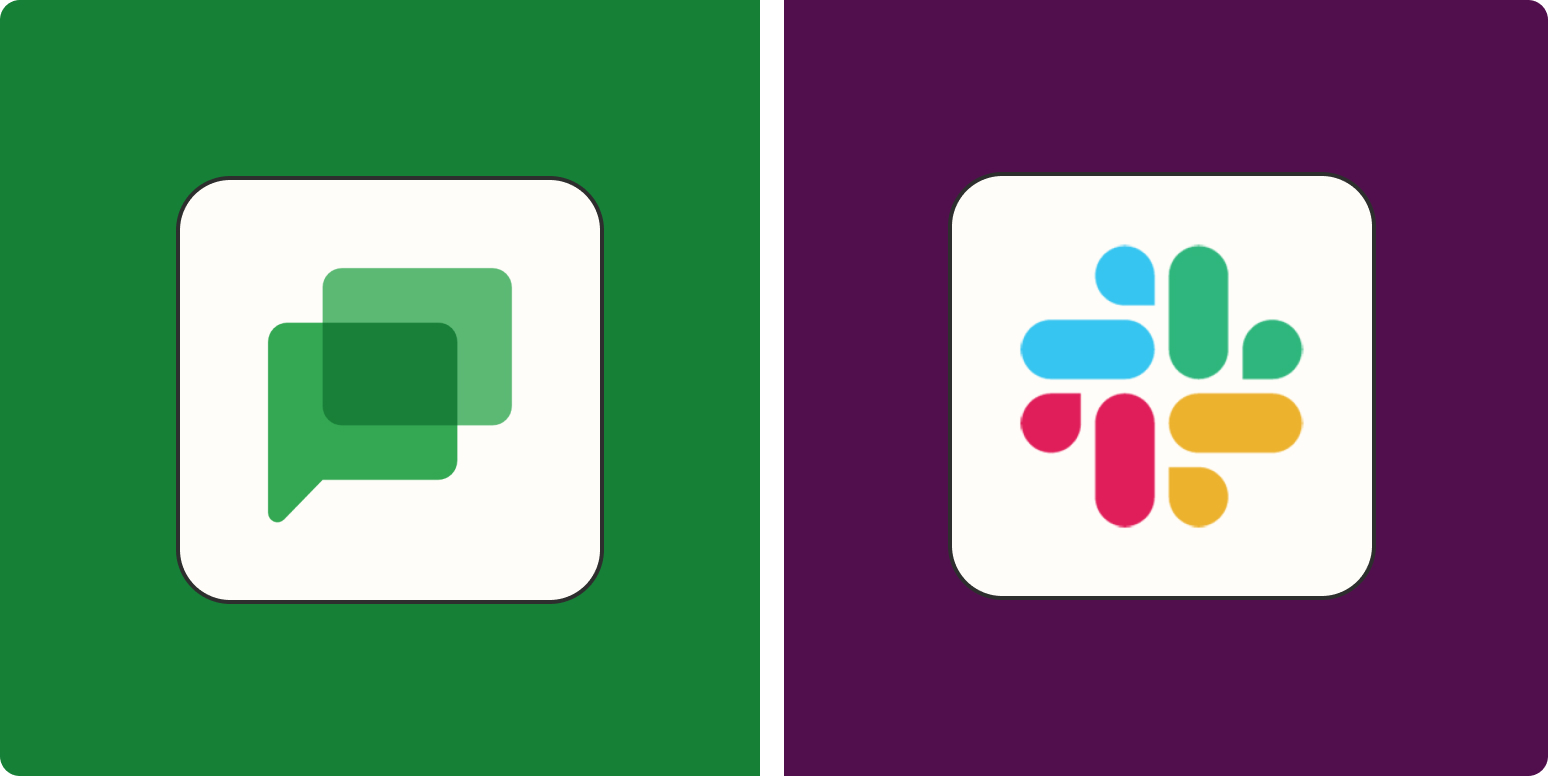Since the pandemic, the need for fast, productive communication has taken center stage. With remote and hybrid working models on the rise, accessing information from coworkers has never been easier, thanks to the vast number of instant messaging (IM) apps available today. Two popular options frequently considered by businesses are Google Chat and Slack. In this article, we will dive into the key differences between these platforms, helping you make an informed decision for your company’s communication needs.
What Is Slack?
Slack is a well-known collaboration and communication platform that allows teams to communicate via instant messaging, primarily focusing on business and enterprise usage. Users can access Slack in three ways:
- Web browser
- Mobile app
- Desktop app
This flexibility means you can use Slack across multiple devices, allowing team members to connect wherever they are.
Slack enables users to send direct messages, group messages, or communicate through channels. Additionally, it integrates seamlessly with other popular apps like Zoom, Trello, and Google Drive, making it a one-stop solution for managing communications and workflow.
What Is Google Chat?
Google Chat is a chat communication tool designed as part of the broader Google Workspace suite, which includes productivity apps such as Gmail, Google Drive, and Calendar. It enables users to send direct messages, create team chat rooms, and share Google Drive content within group messages.
Though it started as a replacement for Google Hangouts, Google Chat has rapidly developed into a robust tool that rivals Slack in many ways. With built-in integrations across Google Workspace, it’s easy to share files, set up video meetings, or even send playful GIFs during a conversation.
Let’s compare Google Chat and Slack to understand the key differentiators and help you assess which one might be best for your business.
Key Differences: Google Chat vs. Slack
While both Slack and Google Chat serve the core purpose of facilitating team communication, they differ significantly in several key areas:
1. Pricing
Google Chat is included as part of the Google Workspace package, which starts at €5.20 per user per month. This subscription gives you access to Google Chat along with a variety of other apps such as Gmail, Google Drive, and Calendar. Slack, on the other hand, follows a freemium model. While the basic version of Slack is free, the paid version—known as Slack Pro—starts at €5.71 per user per month, offering enhanced features such as unlimited message history and app integrations.
Which is better?
If you’re already using Google Workspace, Google Chat provides more value by offering additional productivity tools for a similar price as Slack’s standalone plan.
2. Video Conferencing
Google Chat includes seamless integration with Google Meet, Google’s video conferencing tool. Even on the Starter plan, you can host meetings with up to 100 participants, and for Enterprise users, you can scale up to 500 participants or live stream to up to 100,000 viewers.
Slack’s freemium model only allows for one-to-one video calls. Even with the paid version, the participant limit is capped at 15 people, making it less suitable for larger meetings or external video conferences.
Which is better?
Google Chat wins in this department, as its integration with Google Meet offers superior video conferencing capabilities, especially for larger teams or organizations that need to host external meetings.
3. Integrations
Slack is well-known for its extensive third-party integrations. With its free version, you can connect up to 10 apps, while the paid version allows for thousands of integrations. This makes it ideal for businesses that rely heavily on tools like Trello, Zoom, or Salesforce.
While Google Chat does offer integrations, they are more limited, mainly due to the app’s relative newness. However, given Google’s constant improvements, it is likely that its integration capabilities will grow over time.
Which is better?
Slack currently has the upper hand in terms of app integrations. But if you’re already immersed in the Google Workspace ecosystem, Google Chat may still meet your needs without requiring extensive third-party apps.
4. Search Functionality
Both platforms offer search functions, allowing users to locate specific information or conversations within chat rooms. However, Slack’s search feature is more advanced and refined. Users can filter searches by specific times, individuals, or channels, making it much easier to retrieve relevant messages.
Google Chat’s search capabilities are more basic but are expected to improve as the app continues to evolve.
Which is better?
At the moment, Slack leads in search functionality. However, if basic search capabilities suffice for your needs, Google Chat remains a strong contender.
5. Message History
Keeping records of messages is critical for security, compliance, and human resources purposes. On Slack’s free plan, you can store up to 10,000 recent messages. Paid plans offer unlimited chat history, which can be essential for larger enterprises.
Google Chat automatically saves chats, but administrators can configure settings to delete messages after 24 hours if needed. For businesses using Google Workspace Business Plus and higher, Google Vault offers a comprehensive archiving tool that stores all messages and files, even if users attempt to delete them.
Which is better?
For those who need extensive message history for compliance purposes, Google Chat offers a more robust solution with Google Vault. However, Slack’s unlimited history on paid plans also makes it a great option.
6. Group Chats and Channels
Group communication is vital for project management and team coordination. Google Chat offers Groups and Spaces—powerful features where multiple people can collaborate, share files, assign tasks, and communicate in one central place. Spaces allow users to open shared files directly within the chat window, enhancing productivity.
Slack uses channels, which serve a similar function to Google Chat’s Spaces. Channels can include both internal team members and external partners, making them ideal for cross-functional collaboration.
Which is better?
Both platforms offer similar group chat functionalities. However, Google Chat’s integration with other Google Workspace apps may give it a slight edge for businesses that rely heavily on file-sharing and task management.
7. Adding Users to a Chat Room
In Google Chat, administrators can control whether external users can join chat rooms. You can create internal-only or external Spaces, ensuring that sensitive information stays within the organization. External guests are also limited in their ability to invite others to the chat room, offering an added layer of security.
Slack provides similar functionality, where admins or owners can set permissions for adding new members to channels. Members can invite other users by default, but these permissions can be modified based on company policy.
Which is better?
Both platforms offer solid user management capabilities, but Google Chat’s built-in security features might appeal more to businesses with strict compliance needs.
8. File Permissions
Google Chat integrates directly with Google Drive for file sharing. When you share a file, Google Chat automatically checks permissions for each chat member and prompts you to adjust these if necessary. This ensures that sensitive documents are only shared with the right people.
Slack allows users to attach files to conversations, but it lacks the granular permission management offered by Google Chat.
Which is better?
Google Chat’s automatic file permission checks give it an advantage when it comes to managing sensitive files.
9. Huddles in Slack
One unique feature in Slack is Huddles, an audio-first communication tool for informal conversations within a channel or group. Huddles allow users to have quick, spontaneous discussions without the need for a full video call. Google Chat currently does not offer a direct equivalent, though Google Meet can be used for audio-only calls.
Which is better?
If your team enjoys frequent audio conversations, Slack’s Huddles feature may be a major advantage. However, for more formal meetings, Google Meet provides both video and audio options.
Final Thoughts: Google Chat vs. Slack
Ultimately, both Google Chat and Slack are excellent tools for team communication, each offering unique benefits depending on your business needs.
- If your organization is deeply integrated into Google Workspace, then Google Chat is a more cost-effective option. It offers robust features like file-sharing, video conferencing, and integration with other Google apps, all for a competitive price.
- If you need a tool with extensive third-party integrations and advanced instant messaging features, Slack might be the better choice. Its established platform and mature functionality make it ideal for businesses that require more specific tools or integrations.
The decision between Google Chat and Slack comes down to what features matter most to your team. If you’re looking for a broader productivity suite, Google Chat is likely the better option. However, if you’re focused on messaging efficiency with powerful search and app integrations, Slack could be your go-to platform.
What’s your experience with Google Chat vs. Slack? Let us know in the comments below!