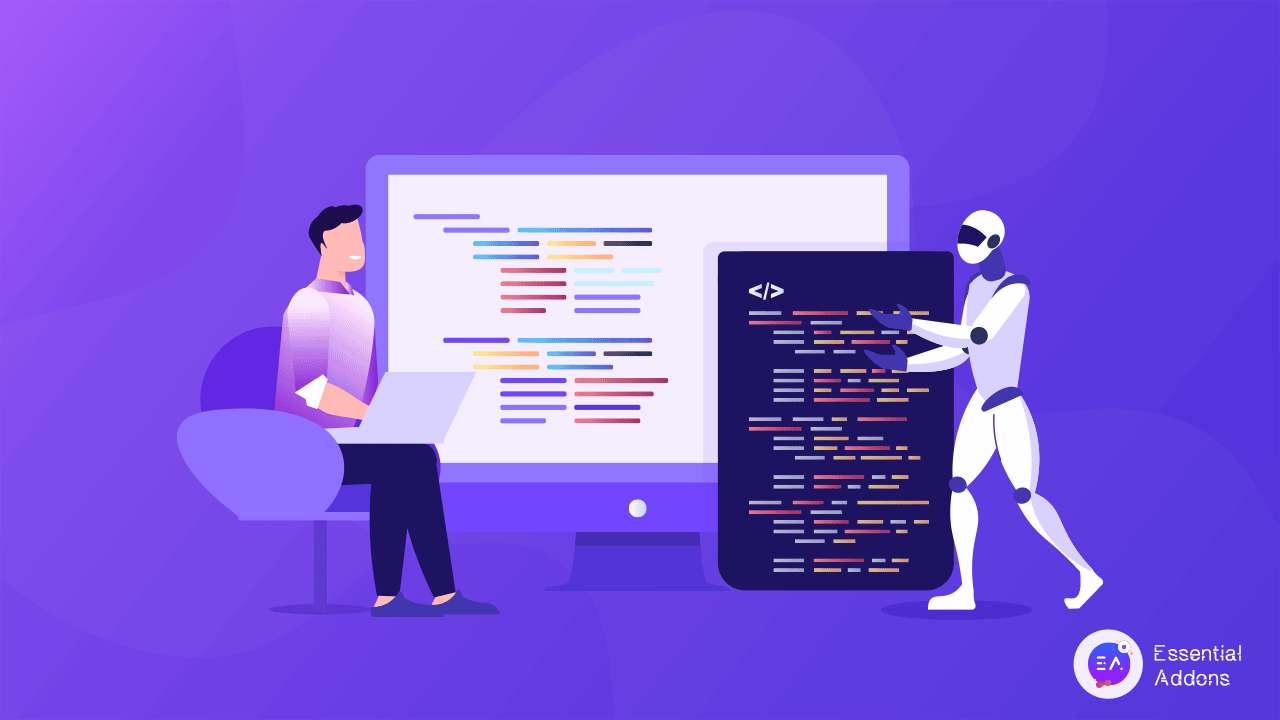The web design process has historically required specialized skills across multiple disciplines: designers for layouts and visuals, developers for code, and copywriters for compelling text. Artificial intelligence is collapsing these boundaries, allowing individual designers, small agencies, and startups to generate professional, fully-functional websites in hours rather than weeks. The result isn’t replacing human creativity—it’s augmenting it with superhuman productivity.
The AI Web Design Revolution: By the Numbers
The shift is accelerating. According to HubSpot research, 93% of web designers have adopted AI tools in their workflows, with 58% specifically using AI to generate website content, imagery, and assets. Meanwhile, 98% of small businesses plan to integrate AI tools for website development by 2026.
This democratization has fundamentally changed who can build professional websites. A solopreneur or small agency can now rival the output of traditional web design teams—not by working longer hours, but by orchestrating AI tools strategically.
The Three Pillars of AI Web Design Automation
1. Automatic Layout and Wireframe Generation
Modern AI website builders generate complete site structures from minimal input:
Text-to-Website Generation takes a simple business description and outputs a fully-functional, multi-page website with appropriate sections, navigation, responsive design, and SEO setup—all in under 60 seconds.
Leading platforms include:
- Wix AI Site Generator: Multimodal AI that combines text, images, and product data to generate complete websites. Users converse with an AI assistant to refine each section iteratively.
- 10Web AI Builder v2.0: Generates SEO-optimized structure, navigation, mobile layouts, stock images, and forms in under 60 seconds. Advanced features include real-time editing and AI copywriting integration.
- Durable.co: Built on GPT-4 and specialized for small business sites. A single sentence like “Lawn care business in Miami” generates a complete website with logo, testimonials, FAQ, and services pages.
- Framer AI: Produces live, responsive websites from prompts like “modern startup landing page for a project management app.” Converts designs directly into publishable websites.
- UIzard Autodesigner: Transforms text descriptions or rough sketches into interactive wireframes and clickable prototypes, complete with multiple screen variations.
What differentiates these tools from simple templates:
Traditional templates require users to manually fill in sections and customize extensively. AI-powered builders understand context, suggesting appropriate visual hierarchy, spacing, and content organization based on proven design principles.
How AI Ensures Design Quality
AI doesn’t just generate layouts randomly. It:
- Analyzes visual balance, contrast, and whitespace based on thousands of high-performing websites
- Adapts layouts in real-time: mobile visitors see simplified navigation and larger buttons; desktop users see full-featured layouts
- Applies design best practices around typography, color theory, and user interaction patterns
- Suggests refinements like adjusting font weights for readability or rebalancing whitespace
The result: Non-designers get layouts that feel professionally balanced—as if a human designer had spent hours perfecting proportions.
2. Asset Generation: Images, Icons, and Design Elements
Gone are the days of searching stock photo libraries for hours or paying design agencies thousands for custom illustrations. AI image generation now produces commercial-ready visuals within seconds:
Text-to-Image Generators:
| Tool | Strengths | Best For |
|---|---|---|
| Midjourney | Artistic quality, consistent style adherence, concept art excellence | Premium branding, editorial campaigns, unique aesthetics |
| DALL-E 3 / Microsoft Designer | Photorealism, integration with Microsoft ecosystem, brand safety guardrails | Product photography mockups, ad campaigns, marketing visuals |
| Stable Diffusion | Open-source, fully customizable, fine-tunable for brand consistency | Developers and teams wanting complete control |
| Recraft AI | Vector generation, photorealism, mockup creation, custom styles | Designers needing both raster and vector outputs |
| Canva Magic Media | Integrated design platform, style variations, background removal | Quick social media graphics, presentation visuals |
Canva Magic Studio exemplifies integration at scale. Within Canva’s editor, you can:
- Generate images from text prompts using Firefly or DALL-E
- Automatically remove backgrounds and resize layouts for different platforms
- Translate visual content across languages while maintaining design intent
- Generate alt-text automatically for accessibility
Dynamic Image Generation for Scale:
Tools like DynaPictures add a production-scale layer—connecting to product catalogs or spreadsheets to auto-generate hundreds of variations. A fashion e-commerce site can generate product banners with prices, discounts, and product names automatically for seasonal campaigns.
Implementation workflow:
- Design a template once in Canva or Figma
- Connect to your product data (Google Sheets, CSV, API)
- DynaPictures generates personalized variations automatically
- Download as zip archive or integrate via API
3. Copywriting and Content Automation
AI copywriting tools have moved beyond generating generic placeholder text—they now produce conversion-optimized copy indistinguishable from expert copywriters:
Full-Featured AI Copywriting Platforms:
Jasper specializes in long-form blog content trained by professional copywriters. Features include:
- “Boss Mode” for generating complete articles with a single prompt
- SEO optimization for search visibility
- Multiple tone and style variations (professional, casual, conversational)
- Support for long-form sales copy, ad copy, and email marketing
Copy.ai excels at workflow automation and batch processing:
- 90+ templates for blog posts, landing pages, social media, product descriptions
- Infobase feature that trains AI on your brand content, ensuring consistency
- Workflow automation for scaling content production
- Support for 25+ languages
Surfer AI integrates SEO directly into writing:
- Analyzes 300,000+ words from top-ranking pages
- Ensures content aligns with current search standards
- Provides internal linking suggestions
- Generates image recommendations with alt-text
Specialized copywriting for web design:
ChatGPT and Claude now function as conversational content strategists:
- Initial site mapping and content hierarchy
- Multiple headline variations (15+ variations for testing)
- FAQ and support documentation
- User journey scenario writing
- Content optimization for specific audience personas
Real-world impact: A web designer using ChatGPT for content strategy can generate multiple approaches to explaining complex services, then refine them with strategic expertise. One designer reports cutting content creation time in half while improving quality by exploring more options.
Building Your AI Web Design Workflow: Step-by-Step
Phase 1: Strategy and Brief (15-30 minutes)
Define your design intent:
- Write a detailed brief describing the website’s purpose, target audience, key differentiators, and desired aesthetic
- Use language models (ChatGPT, Claude) to expand your brief into a content structure and user journey map
- Generate 3-5 different design direction recommendations from AI (“modern startup aesthetic,” “luxury brand positioning,” “educational and approachable”)
Example prompt structure:
Create a website brief and content hierarchy for [business type] targeting
[audience]. The site should communicate [key differentiators] with a
[style/aesthetic]. Include recommended page structure, content themes,
and visual direction.
Phase 2: Layout and Wireframe Generation (5-15 minutes)
Option A: AI Website Builder (Fastest)
- Go to Wix, Durable, or 10Web
- Provide a business description (1-3 sentences)
- AI generates a complete website with layout, navigation, and structure
- Review and refine through conversational AI assistant
- Export or continue editing in their platform
Result: Fully functional website prototype in 10-15 minutes
Option B: AI Prototype Tools (More Control)
- Use Framer, UIzard, or Lovable to generate wireframes from text descriptions
- AI produces clickable prototypes with multiple screen variations
- Iterate using natural language instructions (“move this button above the hero image,” “make the navigation sticky”)
- Export code or design files
Phase 3: Visual Asset Generation (20-45 minutes)
Image and Icon Generation:
- Write detailed visual briefs for each image needed (hero image, feature illustrations, product mockups)
- Use Midjourney, DALL-E 3, or Recraft to generate variations:text
Hero image for a wellness app: A peaceful morning scene with someone meditating outdoors, soft golden light, calm color palette (blues and greens), modern aesthetic, 16:9 aspect ratio - Refine outputs through iterative prompts
- For consistency: Reference style guides (“match the style of [reference image]”)
Canva Magic Studio Approach (Integrated):
- Within Canva, click “Elements” → “AI image generator”
- Choose image style (Watercolor, Neon, Filmic, etc.)
- Generate variations
- Refine immediately within the editor
- Download or export to web builder
Performance tip: Pre-aggregate images and cache them. Don’t regenerate the same visuals repeatedly.
Phase 4: Copy and Content Creation (30-60 minutes)
Outline-First Approach:
- Use ChatGPT to generate content outline with key points for each page section
- Feed outline to Jasper or Copy.ai for first drafts
- Review and edit for brand voice, accuracy, and strategic positioning
- Optimize for SEO using Surfer AI or similar tools
Workflow example for homepage:
Generate headline variations (5+) for a project management tool landing page
targeting overworked teams. Each headline should emphasize time savings,
simplicity, or integration capabilities. Include supporting subheadlines.
Batch copywriting for multiple pages:
Copy.ai workflows allow you to:
- Create template for product descriptions (price, discount, key features)
- Input product data (CSV or spreadsheet)
- Generate 50+ product descriptions in minutes
- Review and publish
Phase 5: Code Generation and Front-End Integration
AI Code Generation from Design:
- Export your Figma design or screenshot
- Use Lovable, Framer, or AI-powered design-to-code tools
- AI generates production-ready HTML/CSS (or React/Vue components)
- Developer reviews for quality, maintainability, and best practices
Quality assurance automation:
Embedded AI agents can automatically:
- Audit accessibility: Check WCAG compliance, identify poor color contrast, suggest ARIA role fixes
- Optimize performance: Analyze Core Web Vitals, recommend image compression and code optimization
- Test responsiveness: Simulate rendering across dozens of browsers and devices
- Check SEO: Verify meta tags, header hierarchy, alt text completion
Real-World Implementation Examples
Example 1: Freelance Designer Building a Client Site (4 hours)
Timeline:
- 30 min: Client brief → ChatGPT content strategy
- 15 min: Wix AI generates initial website
- 45 min: Refine layout and structure
- 60 min: Generate hero images (Midjourney) and asset variations
- 60 min: Generate and refine copy (Jasper + ChatGPT)
- 30 min: Fine-tune design, publish
Result: Fully designed, copywritten, asset-complete client website ready for launch
Cost comparison:
- Traditional approach: $2,000-5,000 (2-3 weeks)
- AI-assisted approach: $200-500 tools + 4 hours labor
Example 2: E-commerce Product Page Generator
Scenario: Fashion brand with 500+ products needing seasonal campaign banners
Workflow:
- Design single template in Canva (banner with product image, price, discount, product name)
- Export to DynaPictures
- Connect product spreadsheet (name, price, discount, image)
- Generate 500 variations automatically (2 minutes)
- Download as batch or integrate via API
Manual alternative: 80+ hours of design work
AI approach: 90 minutes including setup
Example 3: SaaS Company Landing Page for Multiple Markets
Requirement: Launch landing pages for US, Latin America, and European markets—each with localized copy, imagery, and cultural nuance
Workflow:
- Use Framer AI to generate base landing page design
- Use Surfer AI to generate SEO-optimized copy for each market
- Use Canva to translate and adapt visual assets
- Use ChatGPT to adjust tone and cultural references per region
- Deploy via Framer (which handles hosting)
Result: Three market-specific landing pages in 6 hours (vs. 40+ hours traditional)
Critical Best Practices for AI Web Design
1. Human Review Is Non-Negotiable
AI generates beautiful outputs that feel polished but lack depth, originality, and strategic thinking.
Your role as designer/strategist:
- Edit for brand consistency: AI output should reflect your specific voice and positioning, not generic defaults
- Verify accuracy: AI can hallucinate facts or misrepresent services. Review all copy before publishing
- Test conversion elements: AI generates attractive copy; you validate that it actually converts
- Ensure accessibility: While AI tools are improving accessibility audits, manual testing remains essential
2. Prompt Engineering Directly Impacts Output Quality
Vague prompts yield generic results. Specificity compounds:
Weak prompt:
Create a hero section for a fitness website
Strong prompt:
Hero section for a fitness app targeting busy professionals (30-45 years old).
Emphasize time efficiency (15-min workouts). Use energetic but professional
aesthetic (blues and grays, not bright neons). Include a clear CTA: "Start
Your Free Trial." Hero image should show someone exercising indoors, modern
gym setting, natural lighting.
Tools like PromptOmania and ProperPrompts.ai help craft better prompts by providing structured templates and examples.
3. Performance and SEO Remain Developer Responsibilities
AI-generated code can be verbose or inefficient. Performance optimization includes:
- Image optimization: Compress, resize, and serve appropriate formats
- Code minification: AI outputs often generate unnecessary CSS/JavaScript
- Core Web Vitals: Ensure proper LCP, FID, and CLS
- SEO validation: Verify meta tags, structured data, and header hierarchy
4. Data Privacy and Ethical Considerations
- Disclose AI use: If generating user-facing copy or visuals, consider transparency
- Consent for voice/likeness: If using AI to generate video or voice, ensure appropriate consent
- Data security: Store customer data securely; don’t expose private information to AI APIs
- Originality checks: Run AI-generated content through plagiarism detection
- Bias auditing: Review generated personas, testimonials, and imagery for unintended bias
The Emerging Skill: Workflow Orchestration
The next wave of web designers won’t be those who can hand-code HTML or spend hours perfecting pixel-perfect layouts. They’ll be workflow orchestrators—professionals who:
- Understand which AI tools excel at specific tasks
- Craft strategic briefs that guide AI toward better outputs
- Review, refine, and elevate AI-generated work with human judgment
- Integrate tools seamlessly (design → assets → copy → code → quality checks)
- Maintain brand consistency and strategic positioning throughout
The designer’s new advantage isn’t speed—it’s leverage. One designer with mastery over AI tools can match the output of traditional three-person teams while maintaining higher strategic quality.
Quick-Start Toolkit for Your First AI-Designed Website
| Task | Best Tool | Time | Cost |
|---|---|---|---|
| Layout generation | Wix AI / Framer | 10-15 min | Free-$30 |
| Hero images | Midjourney / DALL-E | 15-30 min | $20-30/month |
| Product/icon assets | Canva Magic Media | 20-30 min | $13/month |
| Copy (headlines) | ChatGPT / Claude | 15-20 min | $20/month |
| Full-page copy | Jasper / Copy.ai | 30-45 min | $24-36/month |
| Code generation | Lovable / Framer | 20-30 min | Included |
| Accessibility audit | AI-powered tools | 10 min | Free-included |
Total time to launch: 2-4 hours
Total monthly cost: $50-100 for tools
Traditional equivalent: $2,000-8,000 + 2-3 weeks
The Future: From Tools to Autonomous Agents
The trajectory is clear. As of October 2025, AI-powered website builders have reached a threshold where non-technical users can launch professional sites independently. The next frontier involves autonomous AI agents that:
- Monitor competitor websites and suggest design improvements
- Test multiple landing page variations and recommend winners
- Generate A/B test variants based on performance data
- Self-optimize copy and visuals based on user behavior
For now, the humans-in-the-loop approach—where AI handles generation and humans provide judgment—yields the best results. The collaboration between artificial intelligence and human creativity is producing websites that are faster to build, better designed, and more effective at converting visitors than either approach alone.