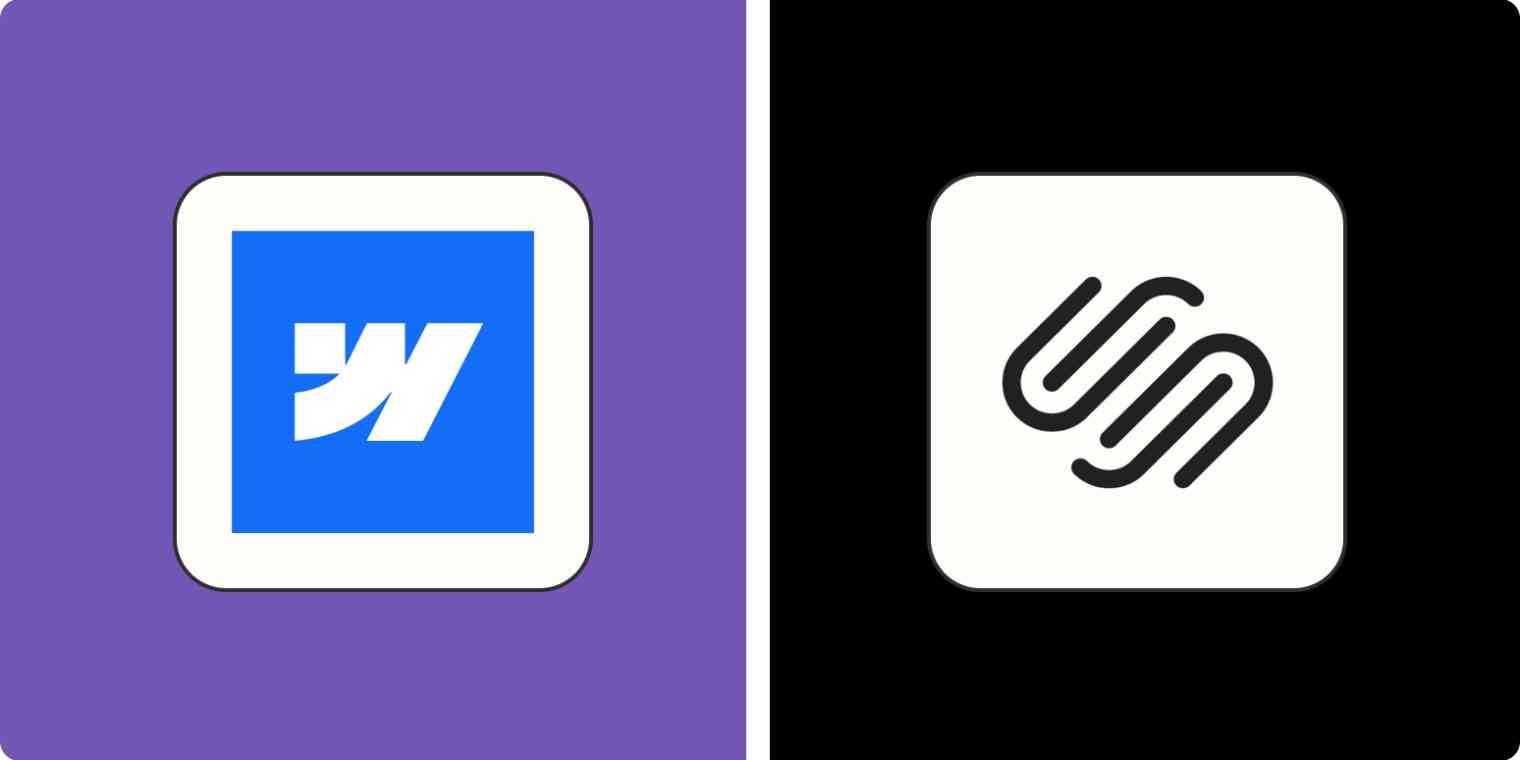In today’s digital age, establishing a robust online presence is no longer optional for small businesses; it’s essential. A strong digital footprint translates into a steady stream of leads, enabling businesses to thrive. With the advent of No Code tools, creating a professional website is accessible to all, not just large enterprises with hefty budgets. Among the leading contenders in the No Code website builder arena are Webflow and Squarespace. In this article, we’ll delve into the features, ease of use, pricing, and functionality of both platforms to help you determine which is the best fit for your business needs.
The Importance of an Online Presence
Before we dive into the specifics of Webflow and Squarespace, it’s crucial to understand why having a website is vital for your small business. Websites are the most significant contributors to lead generation and conversions. They serve as the hub for your brand, providing essential information about your products or services and allowing potential customers to engage with your business directly.
Research shows that businesses with websites are perceived as more credible, and they attract more customers than those relying solely on social media platforms like Facebook. While social media can complement your digital marketing strategy, it should not replace a well-designed website. A custom website enhances your ability to control your brand narrative, engage with customers, and convert leads into sales.
Webflow vs. Squarespace: An Overview
As we consider the two prominent website builders, it’s important to acknowledge that they cater to slightly different audiences and use cases.
What is Webflow?
Founded in 2013, Webflow is a No Code website builder that doubles as a hosting platform and content management system (CMS). It allows users to design, build, and launch responsive websites without needing to write code. The platform is powered by HTML, CSS, and JavaScript, giving users the flexibility to create custom websites visually, whether from scratch or by using pre-built templates.
Webflow is particularly appealing to professional web designers and agencies due to its advanced design capabilities and customization options. However, its complexity can be daunting for beginners.
What is Squarespace?
Launched in 2003, Squarespace started as a blog hosting platform but has evolved into one of the most popular website-building solutions for users without coding knowledge. Known for its aesthetically pleasing and responsive templates, Squarespace caters primarily to creatives—artists, photographers, and designers looking to showcase their work online.
While Squarespace is user-friendly and ideal for quick website setups, it has its limitations in terms of design flexibility compared to Webflow.
Key Comparisons: Webflow vs. Squarespace
To help you decide between Webflow and Squarespace, let’s compare several key features, including ease of use, website design, app integrations, eCommerce tools, marketing capabilities, and pricing.
1. Ease of Use
Webflow
Getting started with Webflow involves signing up with your email, answering a few questions, and familiarizing yourself with the interface through a short onboarding tutorial. While the initial setup is straightforward, the real challenge lies in the Webflow designer. Its complex interface can be intimidating for beginners, but with practice and guidance from Webflow University, users can quickly get the hang of it.
Pros:
- Comprehensive design tools
- Flexibility in customization
Cons:
- Steeper learning curve for beginners
Squarespace
Squarespace simplifies the setup process by presenting users with a selection of templates. After choosing a template, users enter their site name and category to get started. Squarespace provides a quick walkthrough of the editor, making it accessible for beginners.
However, the platform employs a strict grid system, which can restrict where elements are placed on the page. While this can limit design flexibility, it also reduces the risk of poor design choices.
Pros:
- User-friendly interface
- Easy to set up and navigate
Cons:
- Limited design customization
Winner: Squarespace
While both platforms simplify the website-building process, Squarespace’s user-friendly interface makes it particularly appealing for beginners.
2. Website Design
Webflow
Webflow’s design capabilities are robust, utilizing a box model where “child boxes” exist within “parent boxes.” Users can customize each box’s properties, including borders, colors, and animations. Although Webflow’s interface may seem daunting at first, it allows for virtually unlimited customization options.
Pros:
- Advanced design flexibility
- Ability to create unique layouts
Cons:
- More time-consuming for novices
Squarespace
In contrast, Squarespace’s grid system ensures mobile-ready websites and consistent design quality. Users can choose from a range of beautiful templates and make adjustments to color schemes, fonts, and layouts. However, the grid system limits the level of customization compared to Webflow.
Pros:
- Beautiful pre-built templates
- Mobile-friendly design out of the box
Cons:
- Limited design flexibility
Winner: Webflow
While Squarespace offers stunning templates, Webflow’s extensive design options allow users to create truly unique websites.
3. Apps and Integrations
Webflow
Webflow boasts a large community of users and developers, leading to a vast library of third-party integrations. These cover various areas, including maps, eCommerce, and localization, enhancing the functionality of your website.
Squarespace
On the other hand, Squarespace offers a limited number of integrations, known as extensions. With only 24 available, these extensions focus on essential functionalities like product management and SEO.
Winner: Webflow
Webflow’s extensive library of integrations provides users with more opportunities to enhance their websites compared to Squarespace.
4. eCommerce Features, Marketing Tools, and SEO
Webflow
Webflow includes eCommerce functionality within its designer, but users must subscribe to higher pricing plans to access these features. Once activated, setting up an online store is straightforward. The platform allows users to manage products, track inventory, and customize payment options with ease.
Webflow also excels in SEO capabilities, offering tools such as auto-generated sitemaps, custom SEO settings, and integrations with Google Analytics and Facebook Pixel.
Squarespace
Squarespace also provides eCommerce features, but they may not be as robust as Webflow’s offerings. Squarespace allows users to set up online stores and manage products effectively, though the customization options are somewhat limited compared to Webflow.
Winner: Webflow
Webflow’s advanced eCommerce features and superior SEO tools give it a clear advantage over Squarespace for businesses looking to grow online.
5. Pricing Plans
Pricing is a critical consideration when choosing a website builder. Here’s a brief overview of the pricing for both Webflow and Squarespace:
Webflow Pricing:
- Basic: $15/month (billed annually) – Good for simple sites
- CMS: $20/month (billed annually) – Ideal for blogs and content-heavy sites
- Business: $45/month (billed annually) – Best for larger eCommerce sites
Squarespace Pricing:
- Personal: $12/month (billed annually) – Basic features for personal websites
- Business: $18/month (billed annually) – ECommerce features included
- Basic Commerce: $26/month (billed annually) – Advanced eCommerce functionality
Winner: Squarespace
Squarespace offers more affordable plans, making it a better option for startups and small businesses on a budget.
Conclusion
In the debate of Webflow vs. Squarespace, both platforms offer unique advantages and cater to different user needs. If you’re a beginner looking for a straightforward, user-friendly experience, Squarespace is the clear choice. However, for those seeking advanced design capabilities and customization, Webflow stands out as the superior option.
Ultimately, the best platform for your small business depends on your specific goals, technical proficiency, and budget. With either Webflow or Squarespace, you can create an effective online presence that will help your business flourish in the digital landscape.